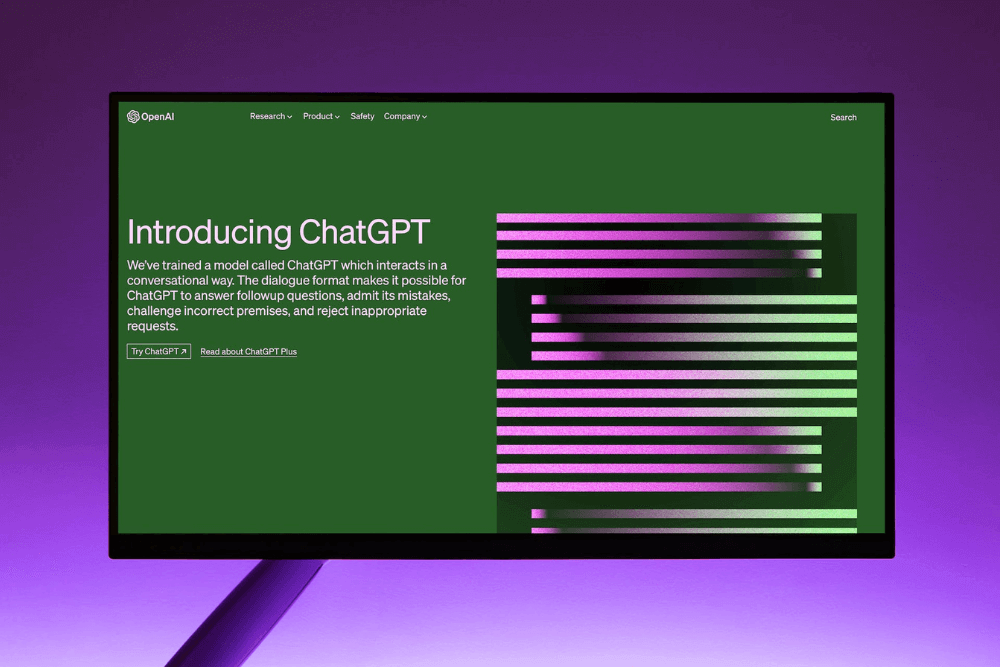
In the dynamic realm of digital marketing, staying ahead often requires a combination of strategic planning and leveraging cutting-edge tools.
As a seasoned digital marketing expert with 10 years in the field, I’ve witnessed the transformative power of building automations and workflows for e-commerce brands.
Today, I want to share insights and strategies tailored to small business owners who are eager to streamline their operations.
Picture this: you, the entrepreneur, armed with the tools of automation, effortlessly managing content creation, organization, and distribution. It’s not just a dream; it’s a reality waiting to be unlocked.
Building Automations and Workflows:
Before we delve into the nuts and bolts of automating your content creation process, let’s talk about why.
According to recent studies by MarketingProfs, businesses that embrace marketing automation experience a 451% increase in qualified leads and a whopping 53% higher conversion rate. Imagine the impact on your small business: more time, more leads, and more conversions.
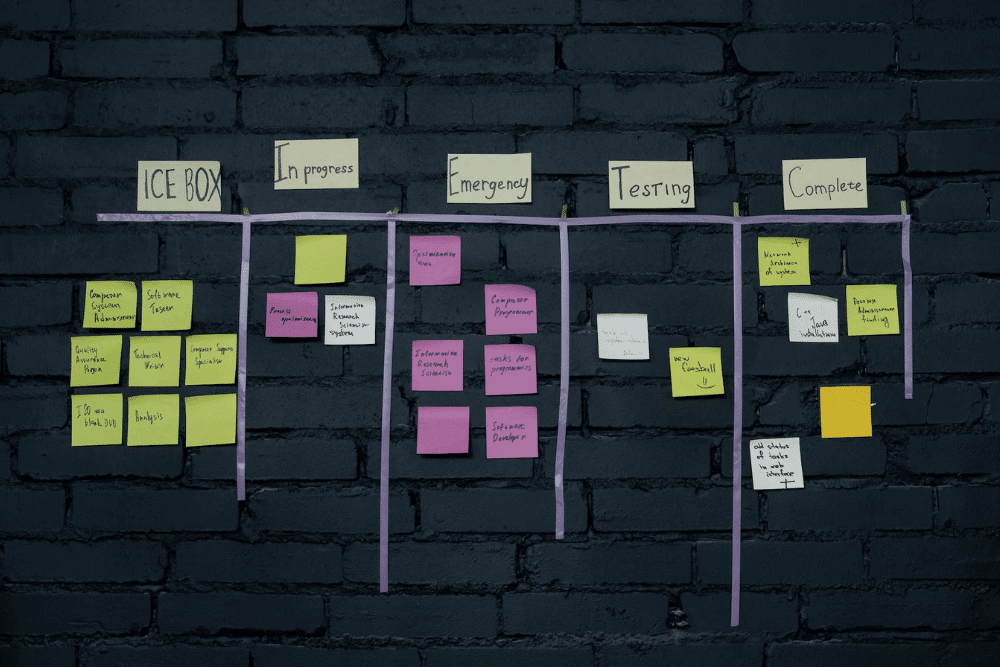
To kickstart your automation journey, consider integrating tools like ChatGPT, Google Drive, YouTube, and Zapier into your workflow.
ChatGPT, powered by OpenAI, is an artificial intelligence language model that can assist you in crafting compelling and engaging copy for your marketing materials. Harness its creative prowess to develop captivating narratives that resonate with your audience.
Google Drive becomes your content hub, providing a collaborative space for your team to create and store various assets. The beauty lies in its seamless integration with YouTube, where your videos can find a home and reach a broader audience.
Now, enter Zapier, the automation powerhouse that connects these platforms, allowing your content creation process to flow seamlessly from ideation to distribution.

Automating Content Creation:
Imagine this scenario: You have an idea for a video that will captivate your audience. Instead of spending hours drafting scripts, ChatGPT can generate compelling content with just a few prompts.
This not only saves time but also enhances the creativity of your content, as ChatGPT can provide fresh perspectives and ideas.
Once your content is created, Google Drive becomes the central repository. Leverage its collaborative features to allow team members to review, edit, and provide feedback in real-time.
This collaborative environment fosters creativity and ensures that everyone is on the same page throughout the content creation process.
Organizing Video Content:
Now that your videos are ready, organization is key. Google Drive’s folder structure can be your secret weapon. Create folders for each campaign, product, or theme, and neatly organize your videos within. This not only streamlines accessibility but also facilitates easy tracking and management.
Additionally, consider utilizing YouTube playlists to categorize your videos. This creates a user-friendly experience for your audience, making it simpler for them to navigate through your content and discover related videos.
As a small business owner, optimizing your content organization is a game-changer, enhancing both the user experience and internal efficiency.
Distributing Across Social Media Platforms:
Automation isn’t just about creating content; it’s also about getting it into the hands of your audience seamlessly. Zapier comes into play here, acting as the orchestrator of your content distribution symphony.
Set up Zaps to automatically share your newly published YouTube videos on various social media platforms, such as Facebook, Twitter, and LinkedIn. This ensures that your content is consistently reaching your audience across multiple channels, amplifying your brand presence and engagement.
Tutorial: How to Sync Calendly to Instagram for Business
If your business relies on appointments, consultations, or events, integrating Calendly with your Instagram for Business account can be a game-changer.
This integration not only simplifies the scheduling process but also ensures that your followers can easily engage with your events. Follow these simple steps to sync Calendly to Instagram for Business:
- Connect Calendly to Google Calendar: Before syncing with Instagram, ensure that your Calendly events are connected to your Google Calendar. This step serves as the bridge between your scheduling tool and other platforms.
- Create an Instagram Post or Story: Head over to your Instagram for Business account and create a new post or story. Craft a visually appealing and engaging message that highlights the upcoming event or appointment.
- Include Calendly Link: Within your Instagram post or story, incorporate the Calendly scheduling link. This link directs users to your Calendly page, where they can seamlessly book appointments or register for events.
- Utilize Swipe-Up Feature (if available): If your Instagram account has the swipe-up feature (commonly available for accounts with over 10,000 followers or verified accounts), take advantage of it. Include a call-to-action in your story, prompting users to swipe up to access your Calendly link directly.
- Leverage Instagram’s Action Buttons: For those without the swipe-up feature, Instagram’s Action Buttons can be a powerful alternative. These buttons, located on your Instagram profile, allow you to link directly to external websites, including your Calendly page.
- Engage with Your Audience: Encourage your followers to interact with your Instagram post or story. Prompt them to ask questions, share their thoughts, or provide feedback. This engagement not only boosts your post’s visibility but also creates a sense of community around your events.
Conclusion:
As we navigate the seamless integration of Calendly with Instagram for Business, we witness firsthand the transformative power of streamlined workflows.
From effortlessly scheduling appointments to engaging with your audience, this synergy epitomizes the essence of leveraging automation to optimize your business processes. This experience mirrors the broader landscape of digital marketing, where the importance of automation cannot be overstated.
Just as small business owners have the opportunity to level the playing field by harnessing tools like ChatGPT, Google Drive, YouTube, and Zapier to streamline content creation workflows, the integration of Calendly with Instagram showcases the impact of synchronized systems.
The result? More time for strategic planning, heightened audience engagement, and a brand that effortlessly stands out in the crowded digital space.
So, dear entrepreneur, as you embark on this journey of digital transformation, consider the endless possibilities that arise when you merge powerful tools to create a harmonious and efficient ecosystem. Are you ready to embrace the future of marketing automation?
Remember, the key lies not just in what you create but in how efficiently you bring it to the world. The era of seamless content creation and distribution awaits; are you prepared to lead the way?